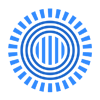Great Presentation Companion to PowerPoint!
Great Presentation Companion to PowerPoint!
Pros
- Intuitive and easy-to-use annotation tools
- High-quality screen recording with voice-over feature
- Quick toggle between desktop and white/blackboard
- Webcam integration for personalized presentations
- Supports extended and mirrored monitor setups
Cons
- Limited to Windows operating systems
- The annotation feature set may not be as extensive as some specialized tools
Robust Screen Annotation and Recording Tool
Ink2Go is a versatile and user-friendly application tailored for professionals across various fields who require a potent screen annotation and recording utility for their presentations and demos. Offering an array of features, this software simplifies the illustration of points and capturing of on-screen activities for educational, business, or medical scenarios.
Dynamic Annotation Capabilities
Ink2Go provides users with the ability to write, draw, and highlight over any application currently displayed on the desktop. Whether it’s a webpage, multimedia presentation, video, or even during a PowerPoint slideshow, the efficiency with which Ink2Go handles these tasks is commendable. It furnishes users with an enriching and flexible means of expressing their ideas interactively and dynamically.
One of the key features is its versatility in allowing annotations directly on the screen. The ease of saving these annotated screenshots as images is quite practical for a range of professionals who need to capture and share detailed, annotated information quickly and efficiently.
Screen Recording with Audio
Ink2Go elevates its utility with the inclusion of high-quality video recording capabilities. Users can capture their entire desktop, along with annotations, in video format, which can be coupled with voice recording via a microphone. This feature is particularly beneficial for educators crafting online lessons or professionals preparing in-depth presentations, as it allows the entire annotated session to be shared as a comprehensive video experience.
Seamless Transition to Whiteboard/Blackboard
Another noteworthy feature is the ability to toggle between the desktop screen and a virtual whiteboard or blackboard with a single click. This function is extremely convenient for times when presenters need to illustrate an idea on a blank canvas without the distraction of an active desktop.
Webcam Integration
For those looking to create a more personalized video presentation, Ink2Go offers the functionality to toggle the webcam view on and off while recording. This adds a layer of connection with the audience, as presenters can show their real-time reactions and explanations, fostering better engagement.
Multi-Monitor Support
Recognizing the setup of today's professionals, Ink2Go extends its support to extended or mirrored monitors. This feature is of great significance for users with multi-monitor setups, ensuring that annotations and presentations can be managed over various displays without any drop in efficiency or performance.
User Interface and Performance
The interface of Ink2Go is intuitive, making it accessible for users of all skill levels. The software performs reliably, with minimal impact on system resources, ensuring that presentations run smoothly. As a lightweight application, it doesn't burden the system, which is a crucial factor for real-time demonstrations.
Conclusion
Ink2Go demonstrates its relevance and capability as a comprehensive tool for screen annotation and recording. It serves as an excellent ally for professionals who demand a seamless and effective way to communicate ideas and information through visual means.
Pros
- Intuitive and easy-to-use annotation tools
- High-quality screen recording with voice-over feature
- Quick toggle between desktop and white/blackboard
- Webcam integration for personalized presentations
- Supports extended and mirrored monitor setups
Cons
- Limited to Windows operating systems
- The annotation feature set may not be as extensive as some specialized tools